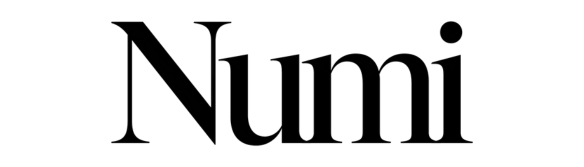You probably have an Instagram account (give us a follow!) but never post, or even open the app unless someone else does it for you. Instagram is one of those apps where you can connect and stay in touch with family and friends, find inspiration for just about everything and keep you friends up to date on what you are up to!
We’ve made it easy for you, in 5 steps to learn and master the simple skills of Instagram...

Instagram Lingo
Post: when you publish an image on your Instagram account, it becomes a “post”
Like: Spread the love through Instagram by “liking” users you follow posts.
- Double tap the image in your News Feed
- Press the Heart button located on the left side, below the image
Follow: To see another user’s posts on your Newsfeed, you will need to “Follow” them
- On their profile - Select the Blue Follow button
- For users you don’t follow - on top of their post there is the option to “Follow” the user
Follower: These are people that follow you on Instagram
Bookmark: Allows you to save posts to refer to at a later date
- Below the post on the right side is a bookmark tab
- To view bookmarks you will need to go to your profile and click the same icon on your feed
Explore: The search engine in Instagram allows you to find new users to follow by searching keywords, locations, names etc.
Your Feed: Is your profile, it shows all the images you have posted, a profile description and a profile image.
News Feed: What you see when you open the app! This is the “home” of Instagram. It shows you all the posts of people you follow and you can like, comment or bookmark.
Private vs. Public: There is an option to make your account “public”, meaning anyone on Instagram can search and see your posts, or “private” meaning only people you allow to be a follower can see your posts
What can you do on Instagram
Instagram is a great way to stay in the know with what your friends and family are up to, new collections and promotions from your favourite brands and see endless inspiration from your favourite bloggers and influencers. You can share the love of your favourite images, and even tag your friends in a funny post or something you know they’ll love!
Who to follow
There are so many different people and brands on Instagram that you can use for inspiration on just about everything. Instagram is the perfect combination of Facebook and Pinterest.
The image based content, means you can scroll through pages without being overwhelmed, and the curated content like Facebook means your news feed will only show you what you like!
Friends and Family - To stay up to date!
Food Bloggers - For great recipes and meal ideas: @minimalistbaker @foodnetwork
Fitness Gurus - For workout ideas and motivation @blogilates @chrisfreytag
Favourite Brands - Get inspiration and updated on promo’s @bananarepublic @realsimple (don't forget about us! @nudypatooty )
Fashion Icons - For style inspiration @rdulay @dressyourguests
What to Post
Deciding what and when to post can be difficult. By no means do you need to post everyday, or even every week. Instead wait for something to happen, or catch your eye before you post. Use Instagram like a diary, moments you want to remember, capture and share, this way just like you follow user’s to stay inspired, your Instagram can be the same for someone else.Celebrations
Out with friends or family, capture the excitement and liveliness of everyone. Whether sitting at the table with drinks or a group picture of everyone.

Buildings and Plants
When you’re walking down the street on your morning commute or exploring a new city, don’t be afraid to stop and snap a picture of the building that caught your eye. Looking at these pictures in a few weeks time will remind you of certain memories, or just to slow down and look around once in awhile.


Your Favourite Finds
Read a good book? Found a great cafe? Or bought a new sweater? Sometimes it’s fun to share, so why not take a pic to share with friends instead.


Basic Photo Editing
Instagram has built editing tools right into the app itself, so you can upload your new image, play with some pre-set filters and hit post in seconds.

We have had a go playing with some filters for this picture.
Shot #1: is the original - just how we shot the image using an iPhone.
Shot #2: We added the Hudson filter (just slide through the filters on the app, and select one you want to test). You can see it makes the picture a bit more blue, like an icy feeling.
Shot #3: We added the Ludwig filter. It has the warm, orange hues of the original, however, the dark colours are more intense and stronger.
When choosing an Instagram filter for you pictures and Your Feed, you want to try and be consistent with the pictures and filters to make your account look its best. If you choose the Hudson filter from above, you would want to keep your new posts on the cooler, more blue colours.
Tag us in your new Instagram posts! @nudypatooty